HOW TO SET UP ONLINE ACCESS for your Ambit electricity account.
Review the instructions here, then click the BIG orange button below to continue.
This page will remain open for reference.
Call 512-827-8005 if you would like assistance with this task.
Once you have registered for web access to your electricity account, click the blue buttons below for details on other actions you can perform online.
Steps to Create Online Access
After clicking the ORANGE BUTTON below, you’ll start by entering your account number.
Then follow the steps as shown in the images.
Need your account number? Call 512-827-8005.
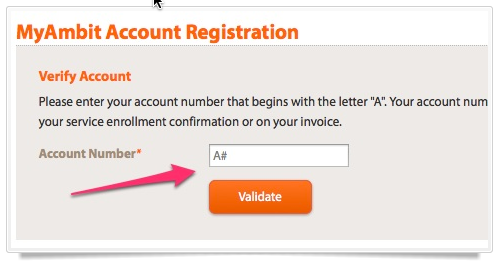
Enter your account number and click “Validate”
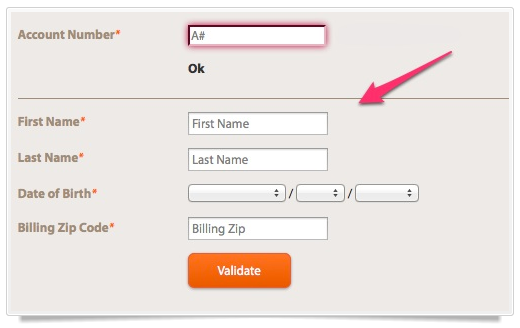
Enter your personal information here
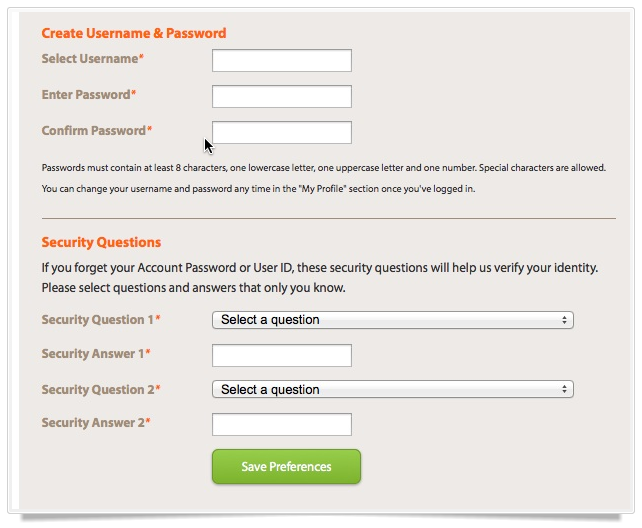
Save preferences and your ready to log in.


