Learn how to view and print past bills from your online account.
If you haven’t already registered for online access to your account, go to our “Setting Up Online Acccess” page and do that now, then return here to learn how to find your past bills in PDF format inside your online account.
To find your past bills, login to your account at My.AmbitEnergy.com.
Once you login, you can click on “Pay My Bill” button on the left, or you can click on the “My Bill” tab at the top. (see image)
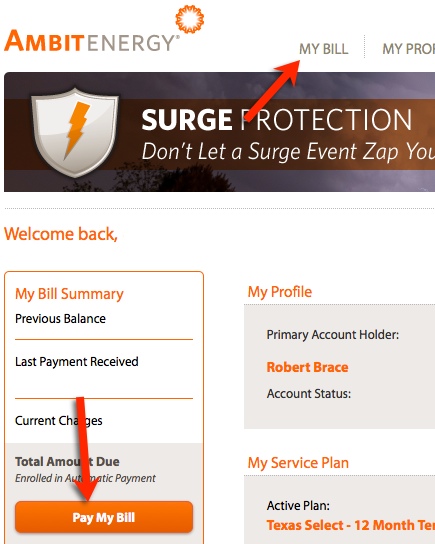
At the next page, click on the “Bill History” tab and you’ll find all your months bills in PDF format, ready to print or just view online.
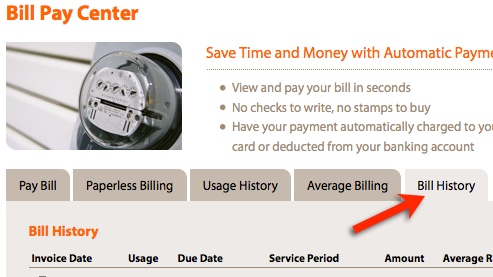
Simple as that!
Don’t hesitate to call us if you have any questions.
See Also – (instructions for):
How to Set Up Online Access to Your Electricity Account
