Have you ever arrived at home to find the power off and you weren’t sure if there was a power outage or that you may have missed paying the bill on time?
How can you know for sure, one way or the other?
Well, with today’s advanced technology electricity meters, you can know without even making a phone call!
GO TAKE A LOOK AT YOUR METER
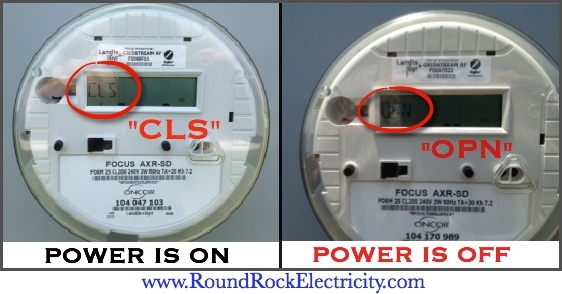
Walk outside and take a look at your electricity meter. It’s usually on the side or the back of the house.
The meter will be ‘flashing’ a sequence of codes and numbers. You want to look for one of three status indicators. The meter will take about 10-15 seconds to cycle through flashing these indicators. Look for:
The flashing letters “CLS”
or
The flashing letters “OPN”
or
A BLANK screen
If you see the letters “OPN” — that’s not good news.
The letters OPN are telling you a switch inside the meter has been OPENED. Electricity cannot flow through an open switch. This means that ONCOR has received an order to turn off that meter. It’s time to call your electricity company, otherwise known as your Retail Electricity Provider, and get the details regarding the disconnection.
If you see a BLANK screen, there is a Power Outage at your home.
Finally, if you see the letters “CLS” — this is an indication the power is ON and flowing to the house. If power is not on inside the house, it’s time to check the circuit breakers, or call an electrician.
There you have it! Next time the lights are out, and you are not quite sure of the situation; take a look at that meter and look for one of these 3 indicators.